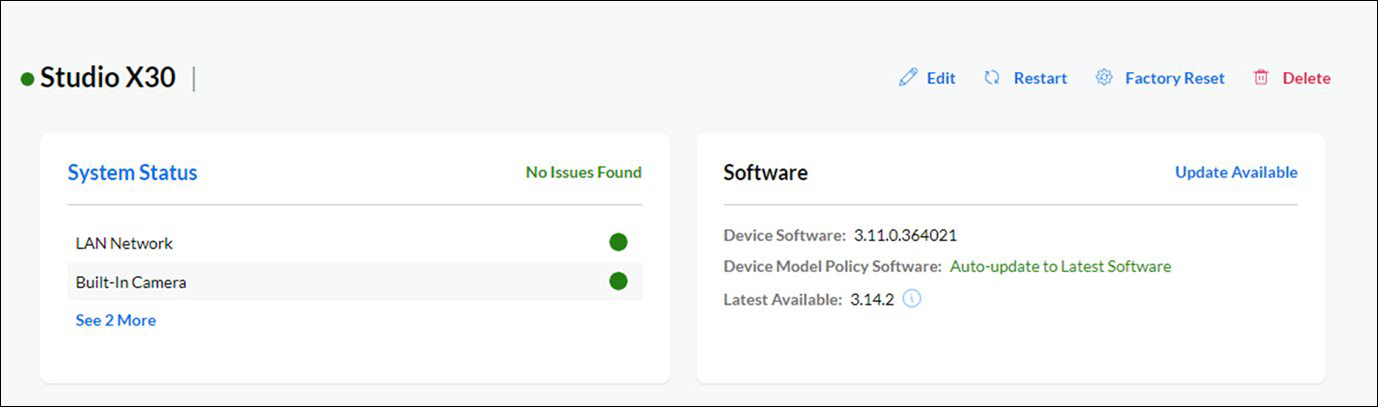Poly Lens is excited to introduce System Status information for the Poly X30, X50, X70 cameras, and the Poly G7500 video conferencing solution. The new System Status information provides more details around each Poly camera, making it faster to troubleshoot and eliminating the need for you to visit the IP address of each individual device to gather these details. This is one step closer to helping you manage your Poly devices through a single pane of glass.
Now in Poly Lens, you can simply navigate to any individual Device Detail page for the above Poly Lens cameras and see two new cards at the top of the page. One is called System Status and the other is called Software. The new System Status card will display the status of any connected, registered, or paired hardware or service. Hardware and services include but are not limited to the network connection, built-in camera, connected cameras, microphones, provisioning service and more. In the upper right-hand corner of this card, you can quickly see if there are any system issues with your camera. In addition, each hardware or service will have its own line with a green or red status icon next to it, showing a connected or disconnected state, respectively. To see a full list of hardware and services simply select System Status and see all the services, status and additional details about each hardware or service.
The new Software card at the top of the page provides the current device software, the policy associated with the device and the latest available software version. In the upper right-hand corner of the card, you can quickly see if the device has the most up-to-date firmware according to its policy or if there is an update available.
To access the new System Status information, simply visit the Device Details page of any Poly X30, X50, X70 or Poly G7500 in your Poly Lens inventory. For more details visit Poly Lens Help.