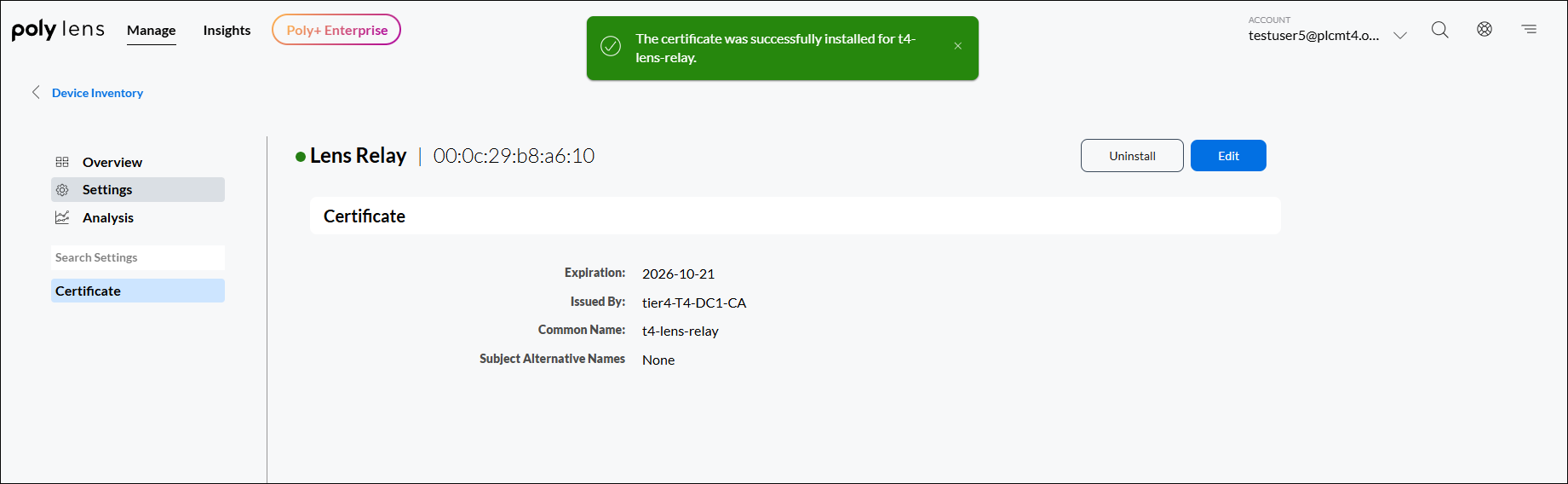Poly Lens Relay Certificate Installation
Note: The Poly Lens Relay does not have a feature to create a certificate signing request (CSR). The Relay certificate installation page will only accept a .pfx encoded certificate file.
To complete the Poly Lens Relay setup certification installation.
- In Poly Lens, select Manage > Inventory.
- Select the Poly Lens Relay created in the earlier process.
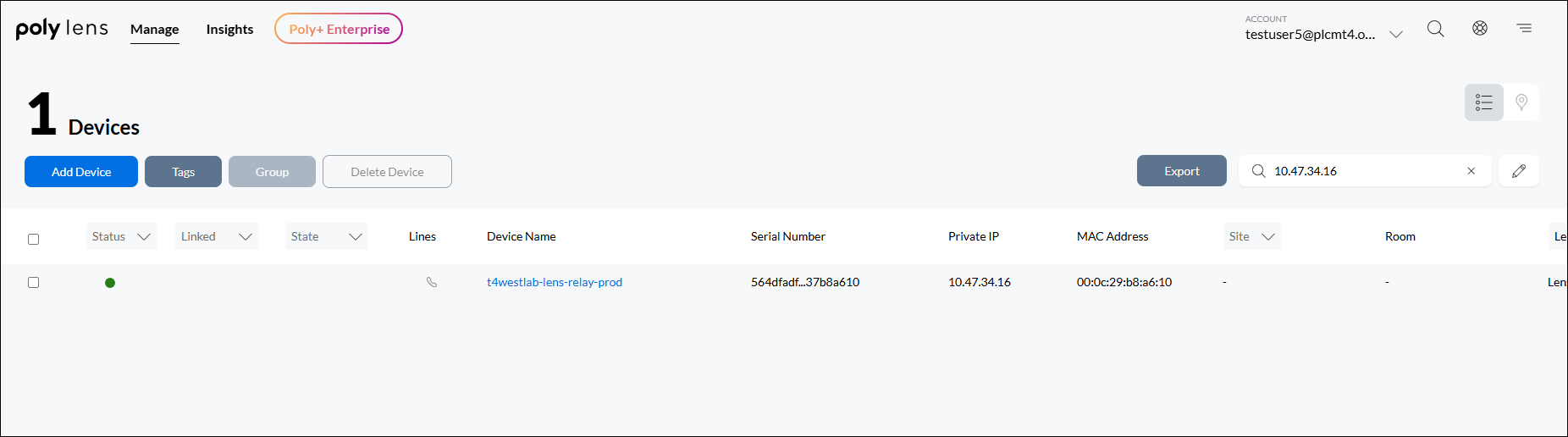
- Select Settings > Certificate from the side tab.

-
Drag-and-drop the PFX file onto the field provided.
-
Enter the Device Certificate Password.

- Select Apply.
- If successful, a message will display.